티스토리 뷰
1. CentOS에 설치한 posgresql 접속
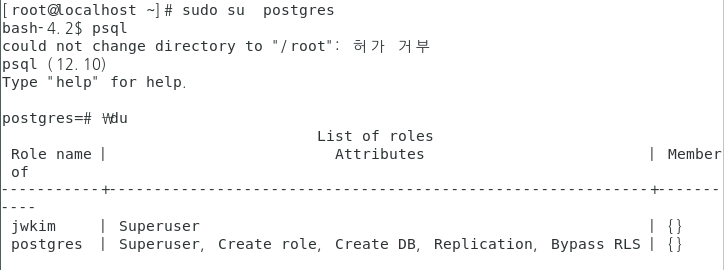
\du 명령어로 postgres 계정 조회
2. DBeaver 설정

Host : 가상머신에 설치한 CentOS의 ip주소
Database : 생성할 db 이름 입력
Username : 위에 조회한 계정이름
계정 비번
필자는 id pw 모두 jwkim으로 설정해주었다
'Linux' 카테고리의 다른 글
| 폐쇄망에서 Postgresql, PostGIS 설치1 (서버A) (1) | 2022.05.30 |
|---|---|
| [폐쇄망] yum repository, yumdownloader (0) | 2022.05.30 |
| 리눅스 폐쇄망에서 패키지 설치하기 (0) | 2022.05.27 |
| putty로 CentOS(Linux) 원격접속 해보기 (0) | 2022.04.15 |
| Centos7에서 Postgresql12 설치 (1) | 2022.04.07 |
댓글
공지사항
최근에 올라온 글
최근에 달린 댓글
- Total
- Today
- Yesterday
링크
TAG
- getCell
- Centos7에서 Postgresql12 설치
- Geoserver
- 인터넷안되는환경에서설치
- 공간데이터
- yumrepository
- Postgis
- 리눅스
- 리눅스폐쇄망
- 폐쇄망에서rpm설치
- shp2pgsql
- createRow
- su postgres 안됨
- CreateCell
- setForceFormulaRecalculation
- Some resources were not updated.
- OpenLayers
- mybatisif
- 엑셀POI
- jdbcType
- apachepoi
- postgis 설치
- getRow
- Postgresql12
- 공간데이터병합
- svn프로젝트불러오기
- yumdownloader
- 부하측정
- 폐쇄망에서패키지설치
- SVN
| 일 | 월 | 화 | 수 | 목 | 금 | 토 |
|---|---|---|---|---|---|---|
| 1 | 2 | 3 | 4 | 5 | 6 | 7 |
| 8 | 9 | 10 | 11 | 12 | 13 | 14 |
| 15 | 16 | 17 | 18 | 19 | 20 | 21 |
| 22 | 23 | 24 | 25 | 26 | 27 | 28 |
| 29 | 30 |
글 보관함
